Don’t be caught unprepared when it comes time to file taxes. Get it together with a few simple tips on Organizing Receipts for Tax Time!
Organizing Receipts for Tax Time
Tax prep time is here! (Ugh.) Do you own a small business or home business? Do you travel often for business? Do you have multiple streams of income to report? Then you and I understand each other and how complicated tax season can be.
My husband and I work full time in different counties, he travels extensively for work, I own this little blogging business, and between the two of us we have at least four possible sources of income. We have to get organized!
Supplies for Organization
To work on organizing receipts for tax time, I made a trip to Staples for supplies:
- DYMO LabelWriter® 450
- Pens
- Tape
- Paper
- Scissors
- File folders
- Hanging file folders
- File box (plastic with a handle and small bonus storage compartment for pens and other supplies)
My DYMO Buddy
These supplies are all I needed to get a system set up. Before I go into details on this super simple, foolproof receipt filing system, let me tell you about my new DYMO LabelWriter® 450. I am in LOVE with it! This DYMO LabelWriter® system was very easy to set up (and I’m not the tech-y person in our house) and use. DYMO can help you save time in preparing for taxes. No more procrastinating!
The DYMO LabelWriter 4XL Thermal Label Printer (affiliate link) is a must-have for a business, home business, or just to label everything in your home because… well, yes, label makers are awesome! Just imagine it now with me… a clean, organized linen closet with labels describing which items belong on which shelves. *GASP* What a glorious dream! The DYMO LabelWriter 4XL Thermal Label Printer
is so fun to use you just might end up organizing your whole house with it!
I love the features of the DYMO LabelWriter 4XL Thermal Label Printer including how it uses thermal printing technology (no need to buy ink!) and comes with easy to install DYMO software where you create and print custom labels from over 60 label styles and layouts. My church uses DYMO printers to print name tags for children when we check them into their classes on Sunday morning. It’s so user friendly with the ability to make name tags on demand.
The File Box
To help me with organizing recipes for tax time, I am using the file folder label function of the DYMO LabelWriter®. To start I made a label for my file box:
Inside the top compartment of the file box, I’m storing the basic supplies I’ll need when sorting receipts: scissors, pen, and tape.
My next step was to print file labels with the DYMO LabelWriter 4XL Thermal Label Printer.
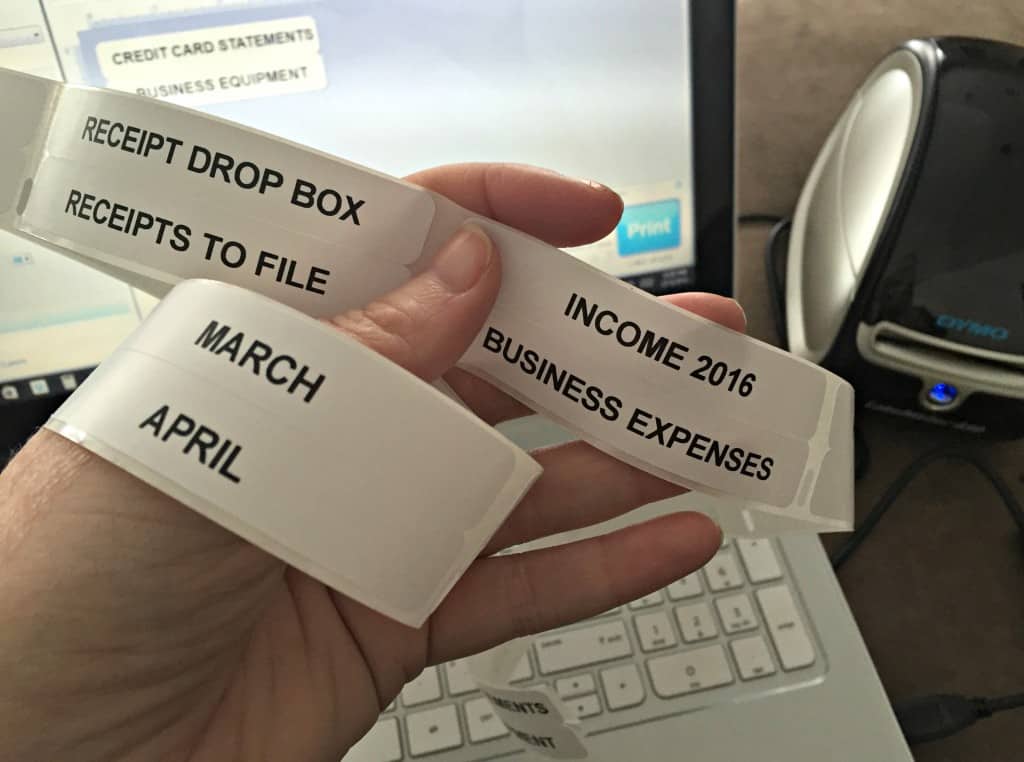
File Categories
What categories do you need to print? Here are some to start with:
- Miscellaneous – after your first month, go through this file and determine what new categories are needed for your file box so you can move as many receipts as possible from the Miscellaneous file into a specific category file.
- Month Labels
- Income – use this file for pay stubs, W-2 forms, 1099 forms, and other items to document income.
- Household Finances and Business Finances – place these labels on expandable, hanging file folders and file related category folders together.
- Medical
- Donations – charitable giving records
- Student Loan Payments
- Mortgage Payments
- Groceries
- Utilities
- Childcare
- Employee Expenses
- Building Maintenance
- Business Supplies
- Business Travel
This list is not exhaustive. Try using those categories for a month, then go over your financial statements to see what other categories you need to add. Within one month you should have a fully functional system set up and be feeling familiar with using it.
Another way to organize receipts is by month. To help with budgeting, try placing your receipts into months first. At the end of a month, pull all receipts from that months file and use them to calculate how much you spent in different categories. Once this is done, file the receipts in the appropriate file by category.
The Tape and Paper System
TIP: This is my favorite way to organize receipts! Paper + tape + pen = easy to manage receipt system.
Keep a stack of basic copy paper in the back of your file box. When you file your receipts, tape them to a piece of the paper. Write on the top corner of the paper the category for these receipts. You can usually fit several receipts per paper.
Now you can file sheets of receipts instead of all of the crumpled, randomly sized papers. Yay! This will make life SO much easier come tax prep time.
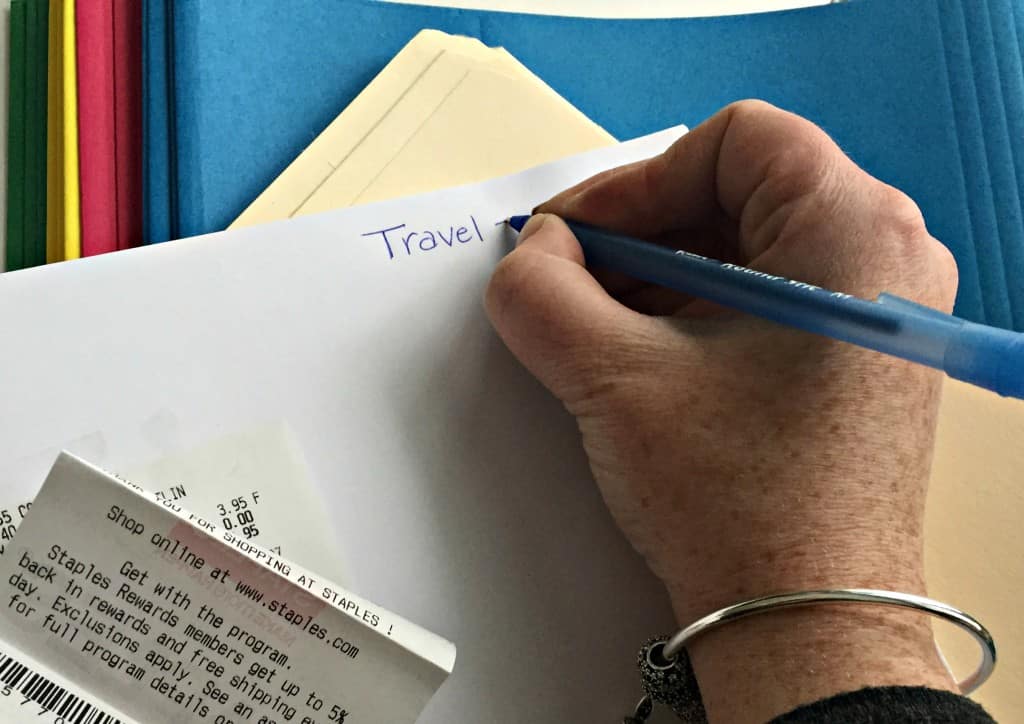
Be a Receipt Keeper
Ready for the biggest secret in organizing receipts for tax time? Okay, here it is…
DON’T LOSE RECEIPTS.
I don’t know why this is so hard, but it is. Know thyself! If you tend to lose receipts (like me) then figure out ways to combat the problem. Here are two ways to make crazy easy collection points for receipts:
Collection Point #1
Somewhere near the spot where you tend to empty your pockets, lay your mail to go through, right by a door, etc., use an empty tissue box to collect receipts. I used the DYMO LabelWriter® 450 to make a label for my tissue box. Perfect!
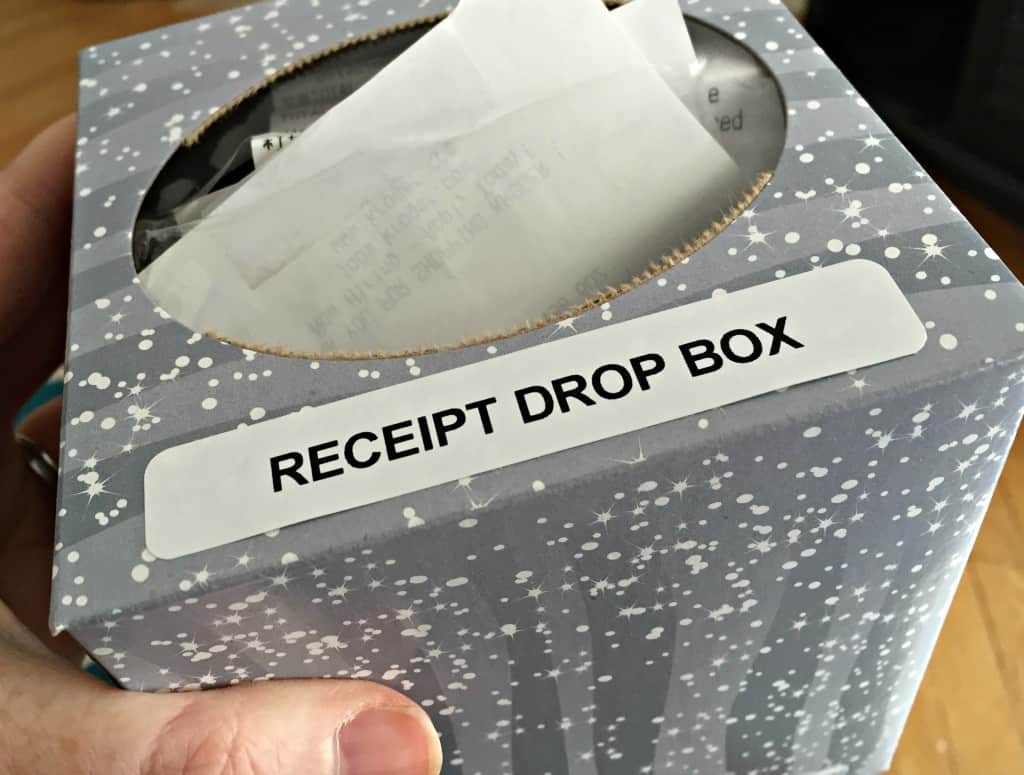
Collection Point #2
Make a label, stick it to an envelope, add a pen, and put this in each of your vehicles. The glove compartment is a perfect spot for a receipt envelope.
I like using a simple envelope like this because they can be switched out easily. You can even write on the envelope if you need to remember any financial info, mileage, etc.

How do you organize for tax time? What categories do you suggest for home management, home/small businesses, etc.?
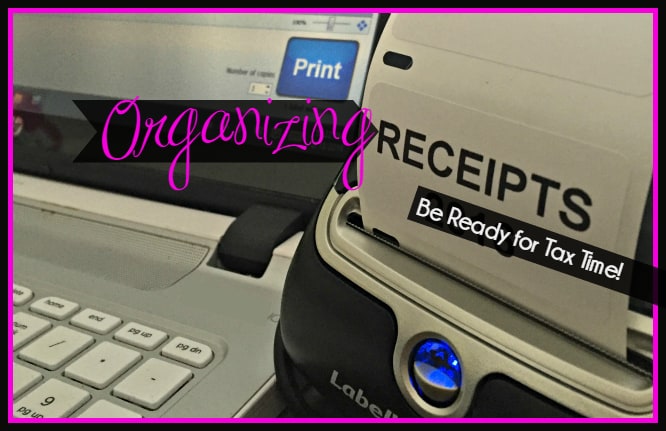


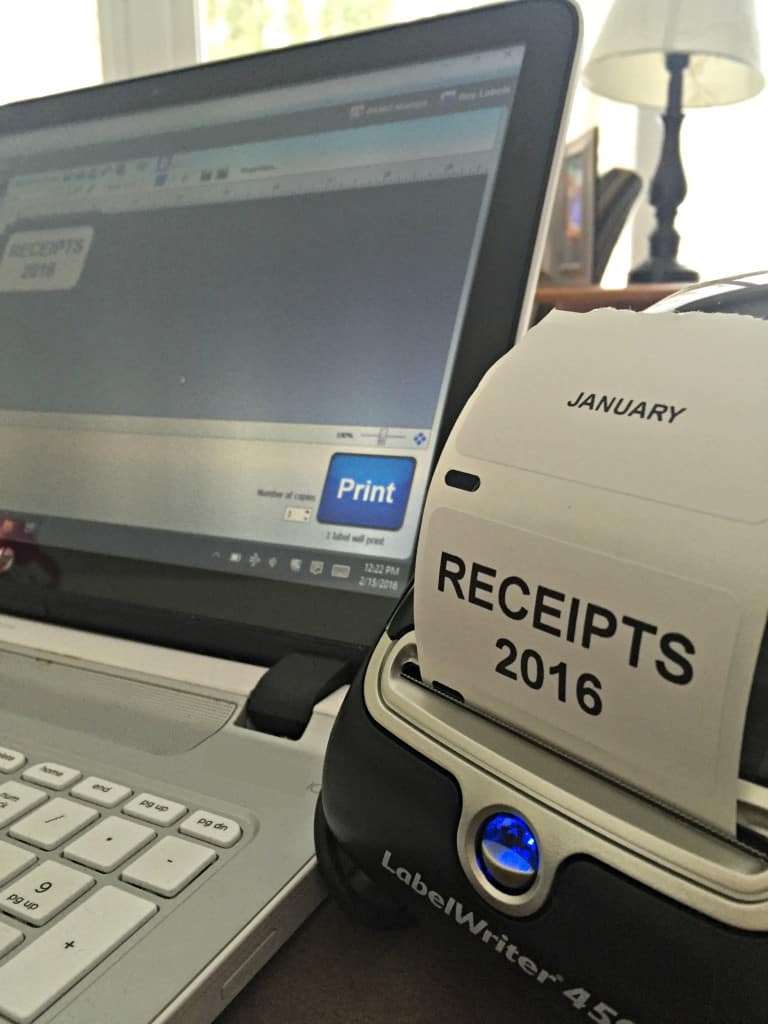
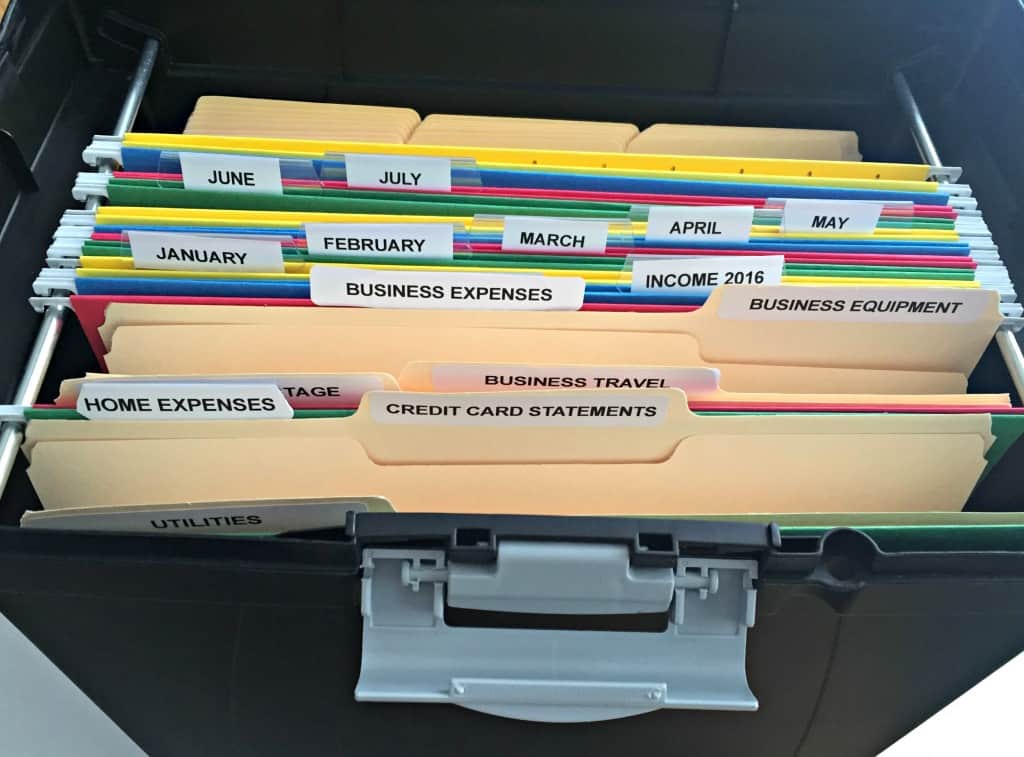
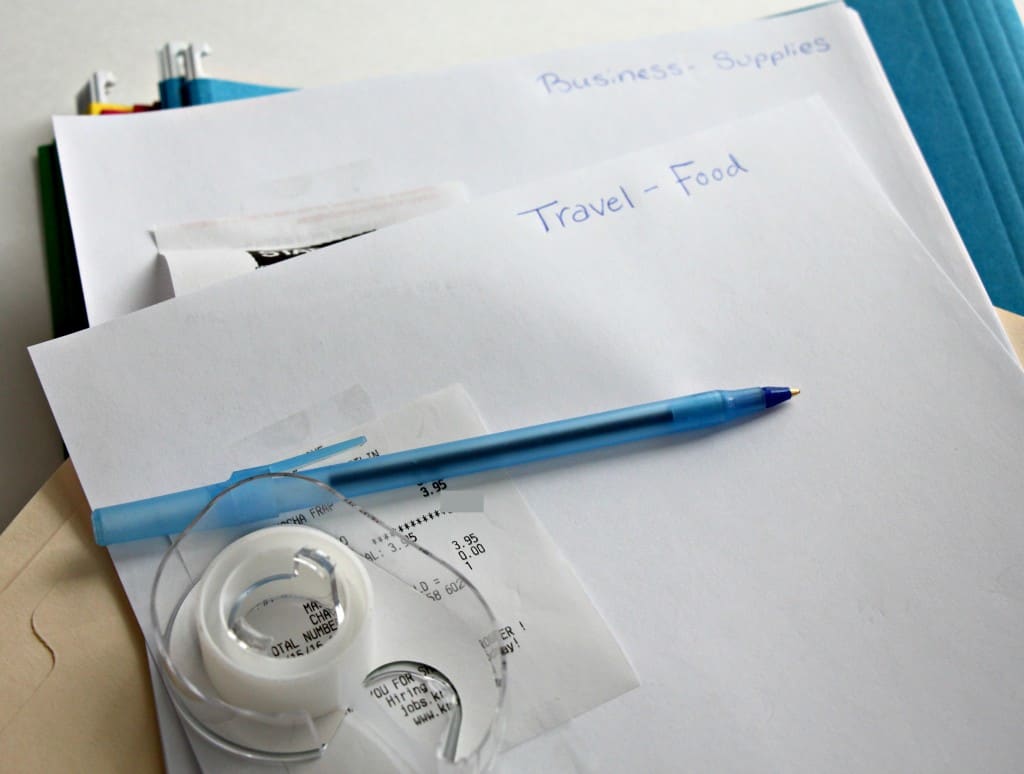
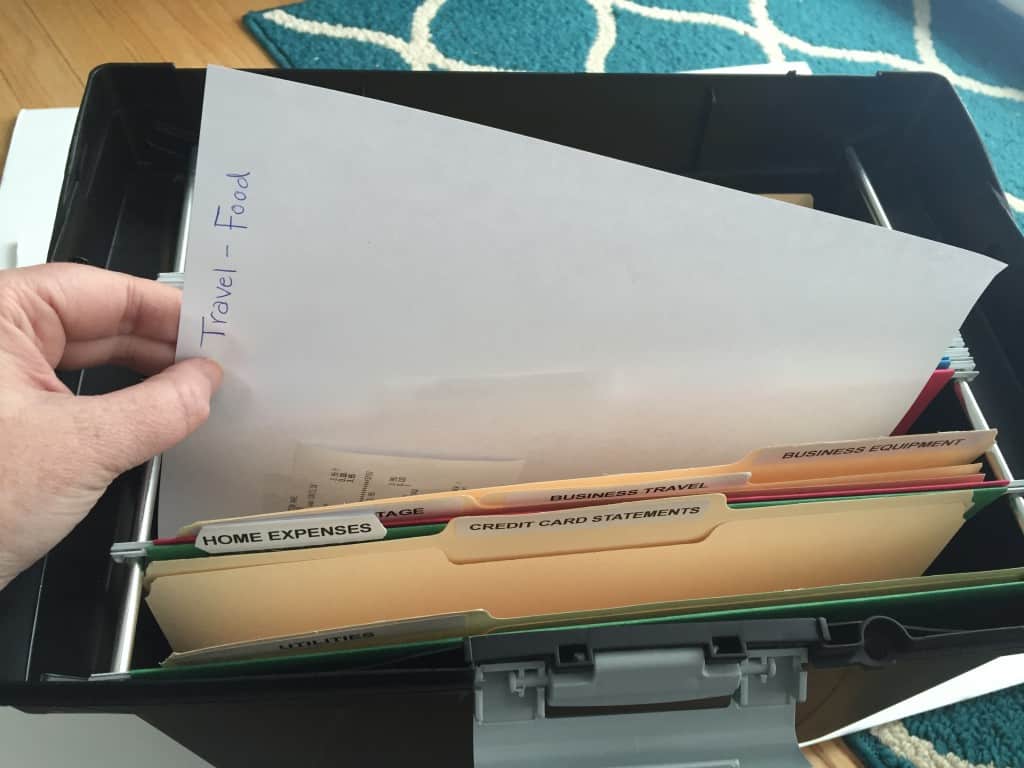

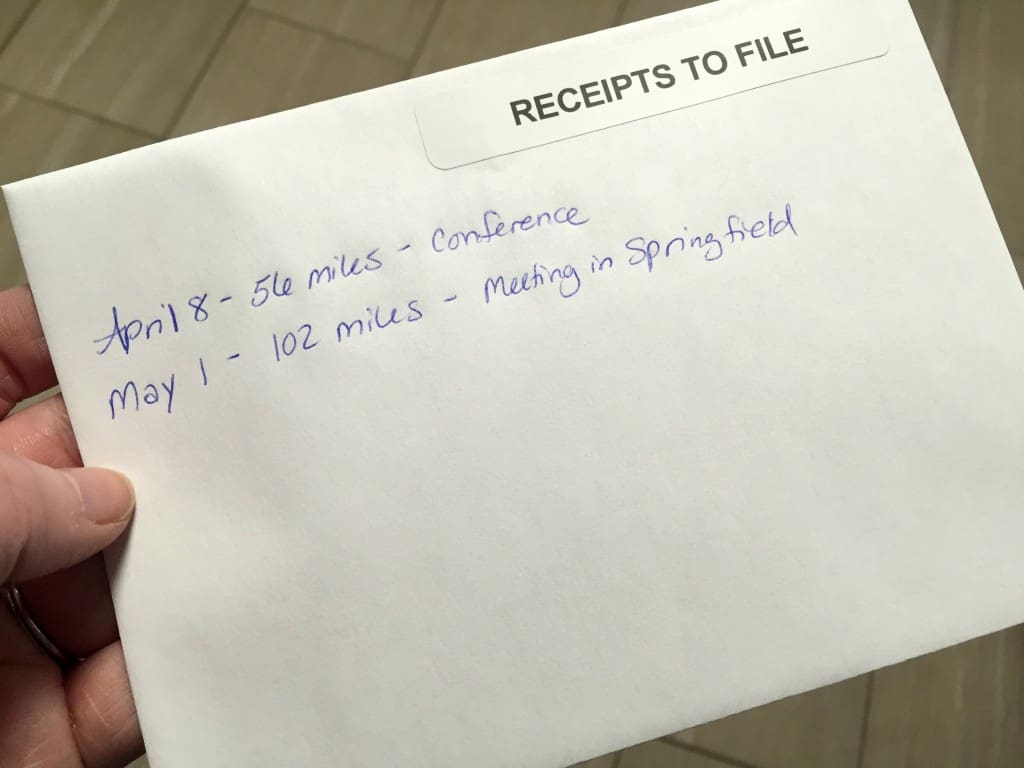

I love your filing ideas – I have everything in a drawer (bad me), but that’s assuming it makes it from my purse or wherever INTO that drawer. Great ideas for organizing! #client
That receipt drop box is genius! I love my DYMO!
I need to get me an DYMO, I store my bills in my kitchen drawer or stack them on my bookshelf I know it is terrible!
Love the idea of taping the receipts to paper and filing them that way. I need to get a similar system set up for us.
I already use the receipt box my issue is aot of receipts I receive are8 done on thermal paper and they fade til tax time
Taping receipts to file paper. LIFE CHANGING!!!! Best tip ever!
When you tape the receipt to paper, go over the important figures w/ a pen, so they don’t fade. Or do that when you sort & do monthly bills & filing. Coordinate this w/ reconciling bank statements, too.
The tissue box for storing receipts until they get logged & taped to paper is brilliant! Some kind of envelope or zipper bag in the car for receipts is great, too. I am drowning in papers of all kinds, right now, trying to downsize for a possible future move (I’m 85 and can’t/won’t/MUSTN’T leave a mare’s-nest for my kids to deal with – they live far away) … and all this is sooo helpful!
PS: I am an avid recycler, but a friend recently told me that if you recycle those receipts (the ones that fade, etc), when they are processed, they make black lines and spoil the new paper that is made from recycled, and the companies that handle recycled paper hate them. (… who knew?)
I scan them. Buy a small scanner and scan your thermal receipts. Create your folders with the same category as the paper files. Eventually you will transition from papers to electronic folders. I log them in excel and it added them up for me. So at the end of the year I just email the report to the accountant. Still collect the receipts in a box for no more than a week. Take 1 hour every week to do it. Is good for someone who has a lot Of receipts.
I really love the tissue holder idea. I use Shoeboxed an online reciept mailin service to keep an online log of all my reciepts, and I still keep them in folders. I also use Mint.com to link with my banks & credit cards, this helps me track my income too. I really like your idea of having an income/ W9 folder because this would be a lifesaver for me.
I take the heat sensitive receipts tape them on paper and photo copy so they don’t fade.
I’ve been taping receipts to file paper but found they faded so I began to scan them into the computer then toss the paper. Less clutter!
Once you finish your taxes, scan everything and put it on its own CD and toss the rest.
Great tips on tax organization skills.
Compost is a good way to use the receipts that are bad to recycle. If you’ve scanned them onto your computer, shred them and compost it. You wouldn’t be able to use tape though and only certain glues… So individual scanning would be needed. I guess it all depends on your time and effort.
I take a quick phone pic of my receipts and upload them to a file on my phone in notepad. I can write a quick blurp like “cleaning supplies for office” and circle them in notepad. Thanks for the great ideas!
Interesting ideas that everyone can follow and will surely love. Great job.